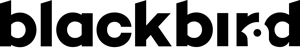Templating with the Content List Manager
There are many ways to override the default template. Firstly, the easiest way is to use the layout manager, and to manage your layout. The other way is to create your own .phtml file.
The rule for overriding the default template, works like this :
-
By Default :
Blackbird_ContentManager::content/view/default/list.phtml
-
By Content Type
Blackbird_ContentManager::content/view//list.phtml
-
By Content Type, for a specific Content List
Blackbird_ContentManager::content/view//list- .phtml
To override/change:
/app/code/Blackbird/ContentManager/view/frontend/templates/content/widget/list.phtmlplace in
/app/design/frontend///Blackbird_ContentManager/templates/content/view/list.php