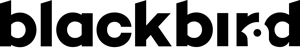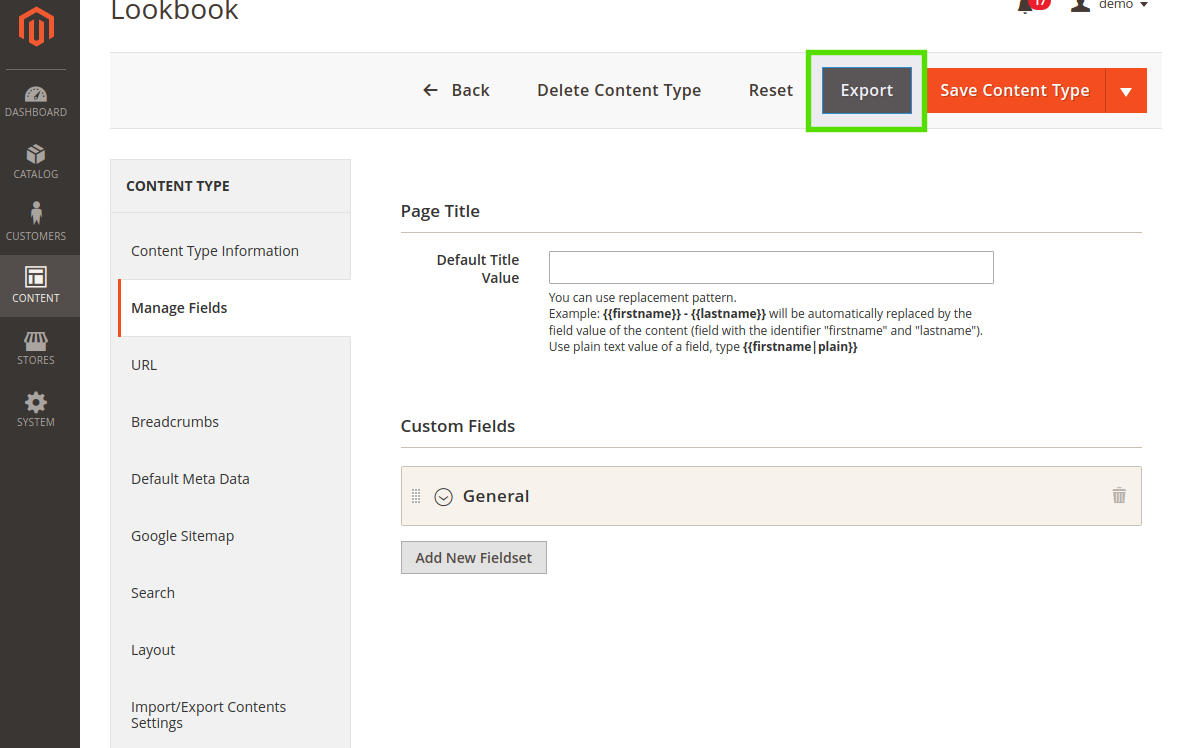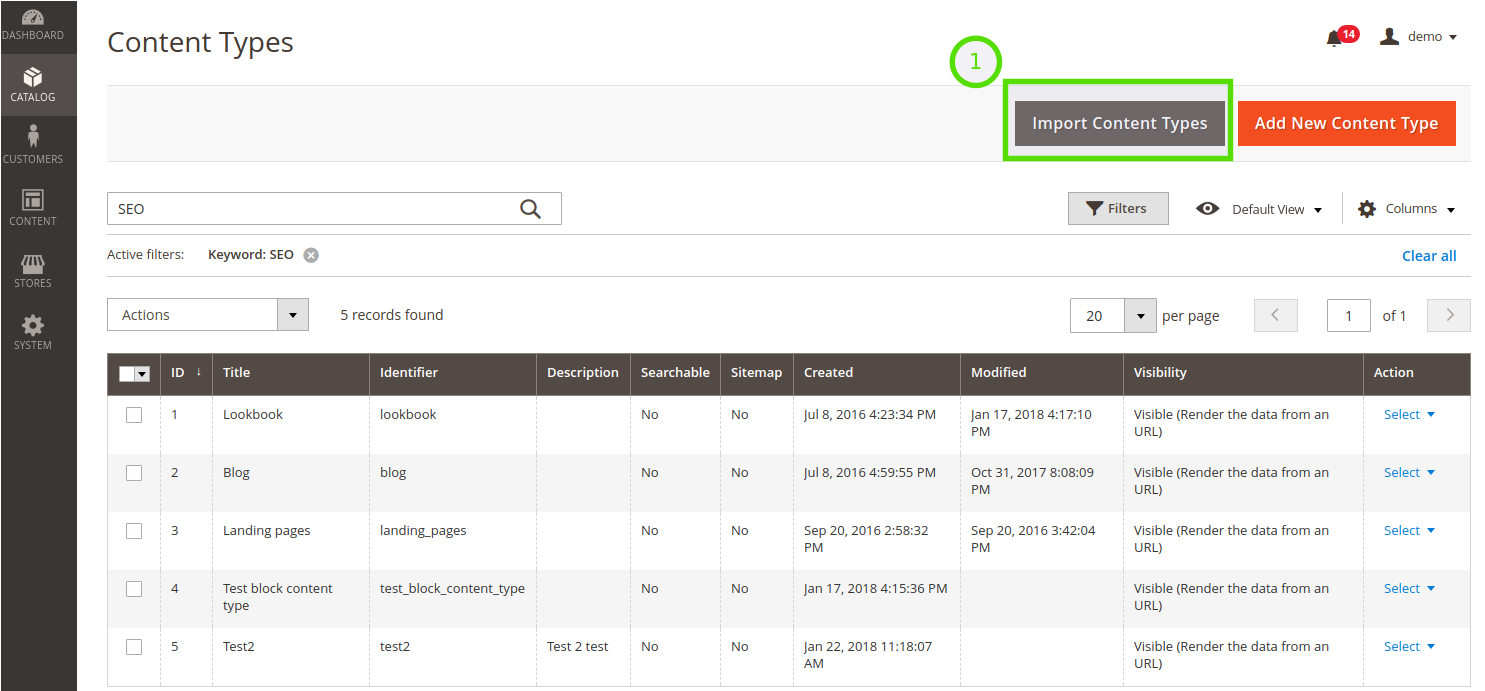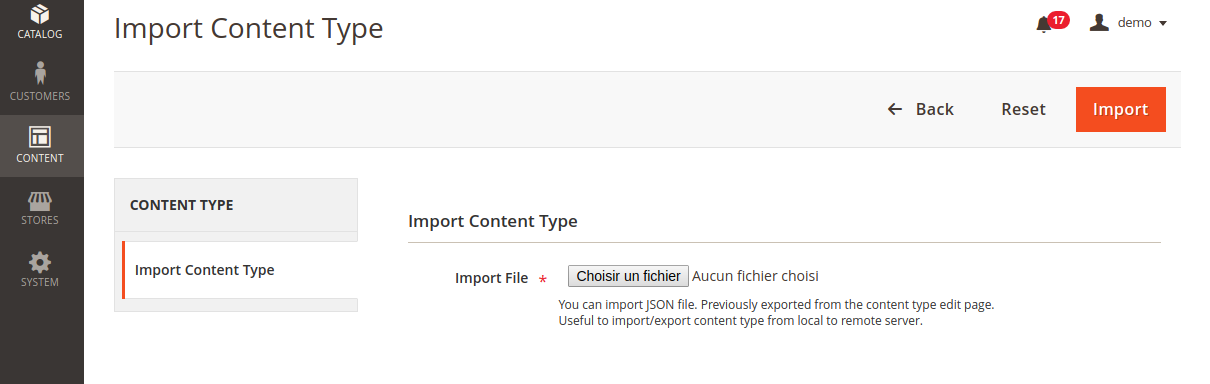Import/Export your Content Types
How to Import / Export your Content Types ?
The import or export of your Content Types is easy to make from your back office. You will import or export Json files.
You may need to export some Content Types from a local environment and to export it into a production environment.
Important : in case you also need to import some contents make sure you import your content types before importing the corresponding contents.
Export
From the main menu, select “Content”, in Content Manager select “Content Types”.To export a Content Type, select it from the grid and click on edit.
Once the Content Type is opened you can click on the “Export” button, it will launch the download of the .json file. You can now import it into another environment.
Import
From the main menu, select “Content”, in Content Manager select “Content Types”.
Select Import Content Types
Select your .json file and click on Import.