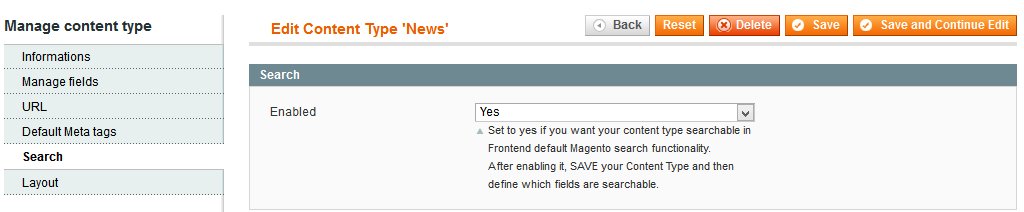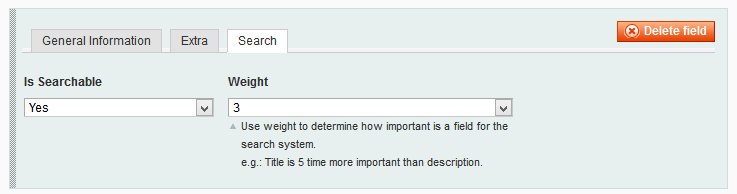Make my content searchable
Step 1 - Define your content type as searchable
To make your content searchable, the first thing you need to do is to set your content type as searchable. Edit your content type, go under “Search” tab, set it to “Yes” and click on “Save and continue edit” button.
Step 2 - Define your fields to be indexed
Only the title is indexed for the search by default.
This means that when you will make a search, the search engine will only look into the title of your contents to match your query.
To add more fields in the index, go under the “Manage fields” tab of your content type edit form, and click on the “Search” tab of your desired field.
If you want a field to be indexed, set it to “Yes”. Be careful, the more you add indexed fields, the slower your query will be.
Advanced content manager is using a weighted attribute search algorithm.
This means that you can affect a weight to your indexed fields, to make some of them more important than others.
The title of your content is always indexed and has a default weight of 15.
Step 3 - Index your contents
If you have already existing contents and you just enable the search feature of your content type, you must reindex the data. You will find the indexer in the usual section: System → Index management.
Your contents will then be reindexed when you will edit or create it from the admin panel.
Step 4 - See the search results in the frontend
The results of your query will be listed below the product results.
You can reorder the block in the layout and you can override the template using for content results with the file /template/contentype/search/results.phtml
The default limit of results is set to 20, you can redefine it in the layout too.
Extract from /layout/contentmanager.xml, with modified order and limit.
<contentmanager_search_result><reference name="head"><action method="addCss"><stylesheet>css/banana/content.css</stylesheet></action></reference><reference name="content"><block type="contentmanager/search_result" name="contentmanager.search.result" as="contentmanager_search_result" before="-" ><action method="setLimit"><limit>50</limit></action></block></reference></contentmanager_search_result>