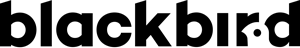Layout Update XML
Overview
If you wish to prepend or append text to your list and wish to translate your list, we suggest to create a dedicated content type. e.g: “List of news”, composed with a wysiwyg editor and the following layout xml. Otherwise, you can simply use a CMS → Pages and use the following layout xml in the corresponding textarea.
Information:
-
setTitle($title) -> $title: title of the ContentList
-
setCtType($identifier) $identifier: identifier of the ContentType
-
setCtId($id) $id: id of the ContentType
-
setPager($enable) $enable: boolean
-
setPagerPosition($position) $position: 0 (top), 1 (bottom), 2 (top & bottom)
-
setLimitPerPage($limit) $limit: integer
-
setLimitDisplay($limit) $limit: integer
-
setOrderField($order) $order: id of the attribute
-
setSortOrder($order) $order: ASC or DESC
-
addAttributeToShow($attribute, $params)
-
$attribute: identifiant de l’attribut
-
$params: tableau de paramètres, voir les clés suivantes:
-
label: 0 (hide label) 1 (show above) 2 (show belove) 3 (show inline)
-
label_type: tag html de l’élément
-
html_label_tag: tag html du label de l’élément
-
html_tag: tag html du conteneur de l’élément
-
html_id: id html du conteneur de l’élément
-
html_class: classe(s) html du conteneur de l’élément
-
has_link: boolean, définit si l’élément est transformé en lien cliquable
Only for ‘file’ type:
-
type: file_filename_without (nom du fichier sans l’extension) file_filename_with (nom du fichier avec l’extension) file_custom_label (label personnalisé)
-
extra: si type vaut file_custom_label: label pour le fichier
Only for ‘image’ type:
-
type: image_cropped (image cropé) image_original (image originale)
-
width: nombre entier (largeur de l’image)
-
height: nombre entier (hauteur de l’image)
-
link: boolean (liens vers l’image originale)
Only for ‘date’ type:
-
type: date_short (date courte) date_medium (date standarde) date_long (date complète)
Only for ‘datetime’ type:
-
type: date_time_short (date courte) date_time_medium (date standarde) date_time_long (date complète)
Only for ‘product’ type:
-
type: product_name (nom du produit) product_name_image (image et nom du produit) product_name_price (nom et prix du produit) product_name_image_price (nom, image et prix du produit) product_all (affichage du produit comme dans le thème)
Only for ‘category’ type:
-
type: category_name (affiche le nom de la catégorie)
Only for ‘content’ type:
-
type: content_name_linked (affiche le titre avec lien des contents) content_name (affiche le titre des contents)
Only for ‘attribute’ type:
-
type: attribute_list_values (affiche la valeur des attributs sous forme de liste) attribute_list_titles (affiche le titre des attributs sous forme de liste) attribute_comma_values (affiche la valeur des attributs à la suite) attribute_comma_titles (affiche le titre des attributs à la suite)
Only for ‘checkbox’ type:
-
type: checkbox_list_values (affiche les valeurs sous forme de liste) checkbox_list_titles (affiche les titres sous forme de liste) checkbox_comma_values (affiche les valeurs à la suite) checkbox_comma_titles (affiche les titres à la suite)
Only for ‘multiple’ type:
-
type: multiple_list_values (affiche les valeurs sous forme de liste) multiple_list_titles (affiche les titre sous forme de liste) multiple_comma_values (affiche les valeurs à la suite) multiple_comma_titles (affiche les titre à la suite)
Only for ‘radio’ type:
-
type: radio_select_value (affiche la valeur) radio_select_title (affiche le titre)
Only for ‘drop_down’ type:
-
type: drop_select_value (affiche la valeur) drop_select_title (affiche le titre)
-
addAttributeToFilter($attribute, $condition, $value)
-
$attribute: identifiant de l’attribut
-
$condition: opérateur de comparaison mathématique
-
$value: valeur à comparer
Example
<referenceContainer name="content"><block class="Blackbird\ContentManager\Block\Content\Widget\ContentList" name="content_type_identifier_list" ><action method="setTitle"><argument name="title" xsi:type="string">My Title</argument></action><action method="setCtType"><argument name="type" xsi:type="string">content_type_identifier</argument></action><action method="setPager"><argument name="pager" xsi:type="boolean">true</argument></action><action method="setPagerPosition"><argument name="pager" xsi:type="string">1</argument></action><action method="setLimitPerPage"><argument name="limit_per_page" xsi:type="string">5</argument></action><action method="setLimitDisplay"><argument name="limit_display" xsi:type="string">10</argument></action><action method="setOrderField"><argument name="order_field" xsi:type="string">attribute_code</argument></action><action method="setSortOrder"><argument name="sort_order" xsi:type="string">ASC</argument></action><action method="addAttributeToShow"><argument name="attribute" xsi:type="string">title</argument><argument name="params" xsi:type="array"><item name="has_link" xsi:type="string">1</item></argument></action><action method="addAttributeToShow"><argument name="attribute" xsi:type="string">description</argument></action><action method="addAttributeToShow"><argument name="attribute" xsi:type="string">image</argument><argument name="params" xsi:type="array"><item name="width" xsi:type="string">100</item><item name="height" xsi:type="string">100</item><item name="has_link" xsi:type="string">1</item></argument></action><action method="addAttributeToFilter"><argument name="attribute" xsi:type="string">promote</argument><argument name="condition" xsi:type="string">eq</argument><argument name="value" xsi:type="string">1</argument></action><action method="addLink"><argument name="label" xsi:type="string">Read more</argument><argument name="position" xsi:type="string">bottom</argument></action></block></referenceContainer>