Layout manager
One of the main feature of ACM 2 is the layout management tool that enables the content to be managed and displayed easily.
Please make sure you have at least one content type with different fields to start arranging the layout.
1- Select your layout
You can change the general layout if you need to:
***********
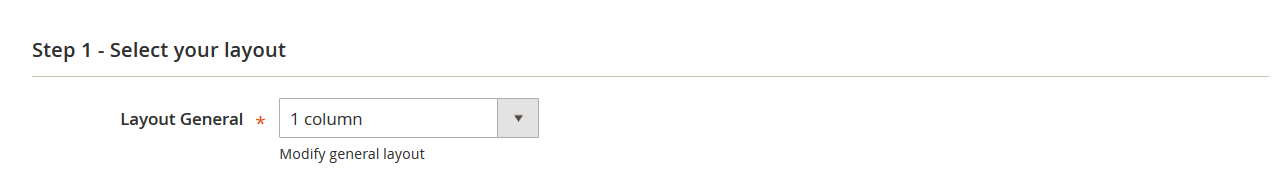
Then you can also select your content layout (you can also upload your customized .phtml template file)
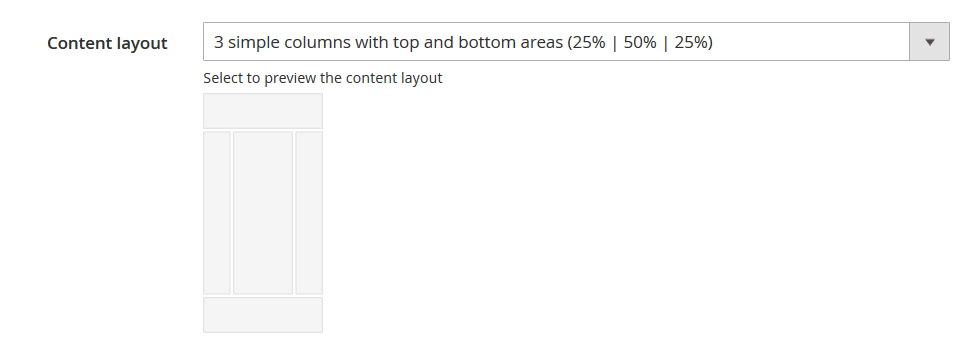
Step 2 - Drag and drop items in your layout
Select one of these elements and drop it in the area just underneath.
*********
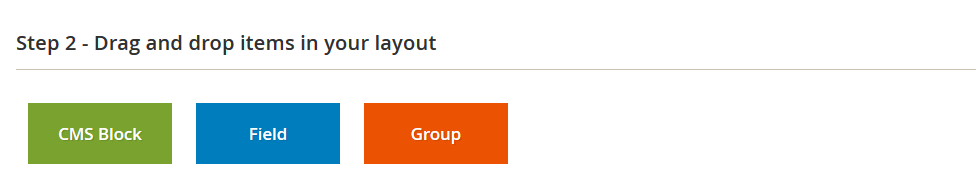
Step 3 - Configure your items
Select the field you want to display:
**********
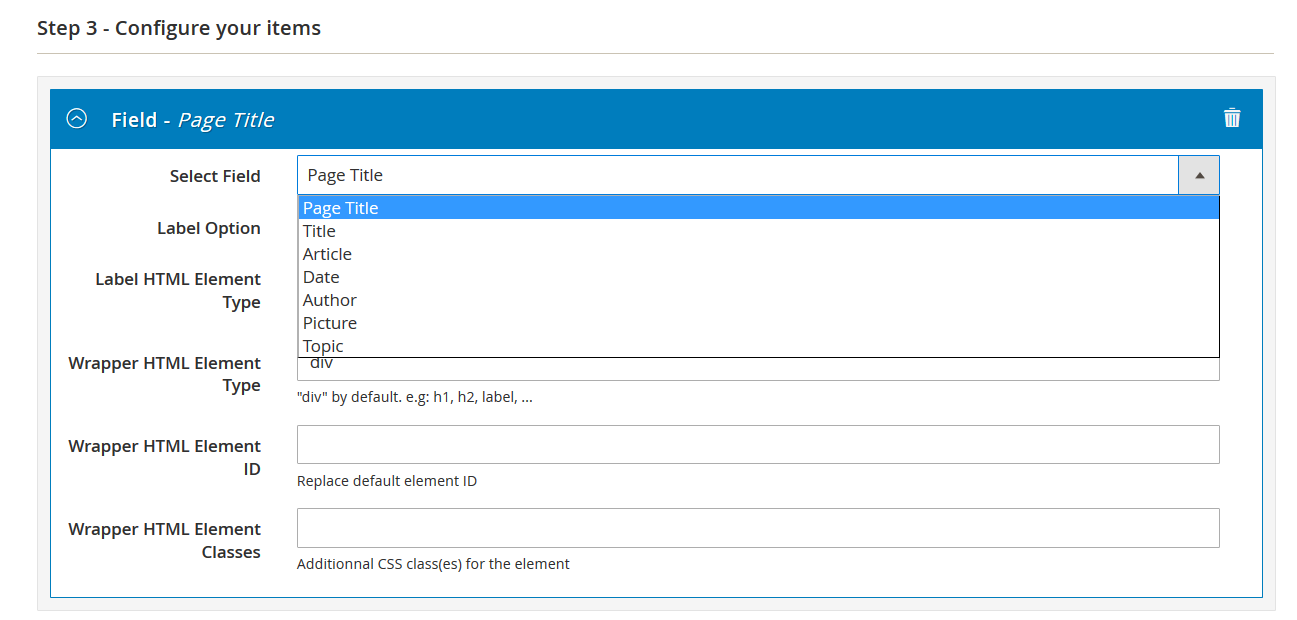
And drag and drop the elements you want to move elsewhere
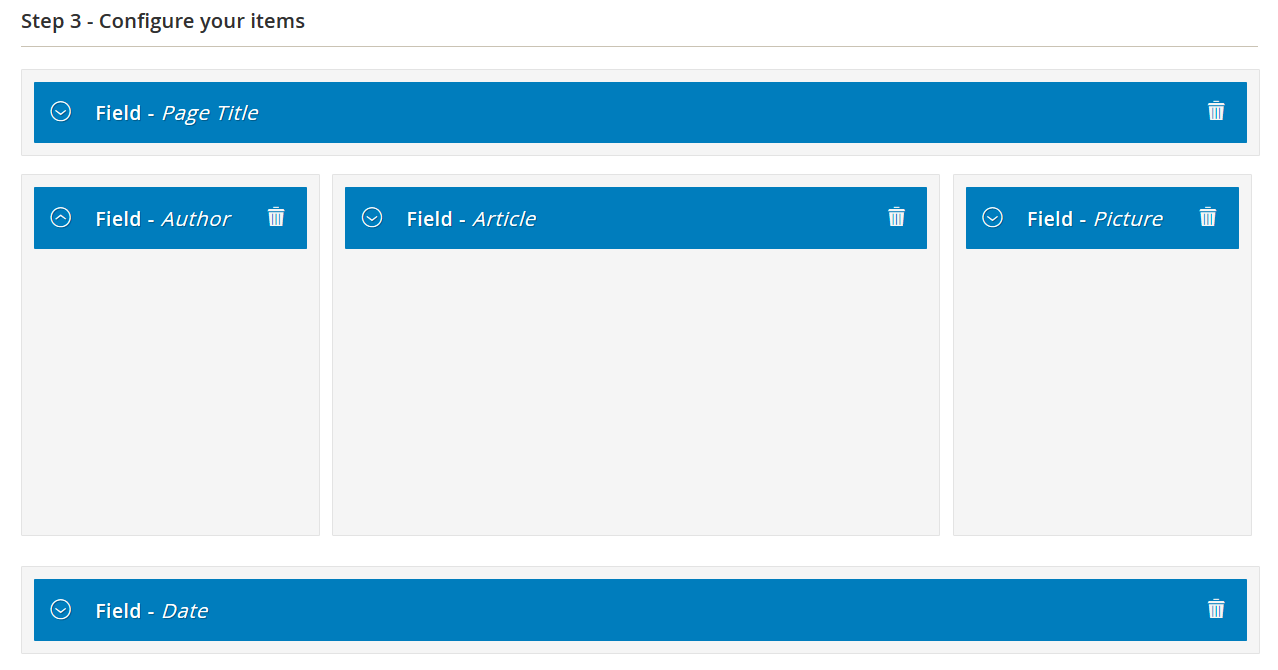
Save your page and see the result in your front office