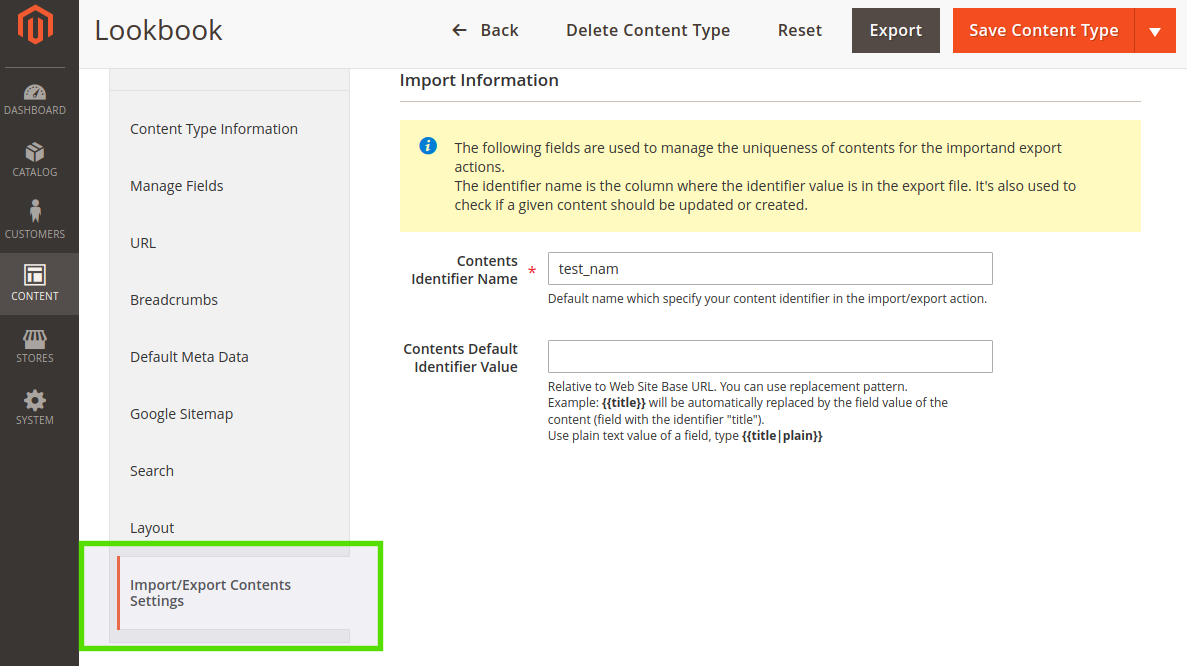Import/Export your Content
How to Import / Export your Contents ?
It is possible to export some contents from one Magento instance and import them into another environment. You can also import some content from other platforms like Wordpress.
The format to import/export Contents files is .csv
Important : before importing any content, please make sure you have imported the corresponding Content types before.
Defining the identifier
To manage import/export of contents, it is necessary to give them a unique attribute. This attribute already exists for content types as the attribute ‘identifier’ is common to all the different environments.
Regarding the Contents, we have to define which attribute will be the reference (identifier).
The import/export identifier for Contents defines the condition of the updates of Contents, i.e to determine if the Content as to be created or updated.
-
First step is to set the identifier in the Content Type configuration.
Main Menu → Content → Content Types → select the content type from the grid.
Then Import/Export Contents Settings :
Content Identifier Name : (mandatory field) is the name of the column of the identifier value in the export file.
Content Default Identifier Value : You can give it a default value. It is possible to override this value in the settings of the Content itself.
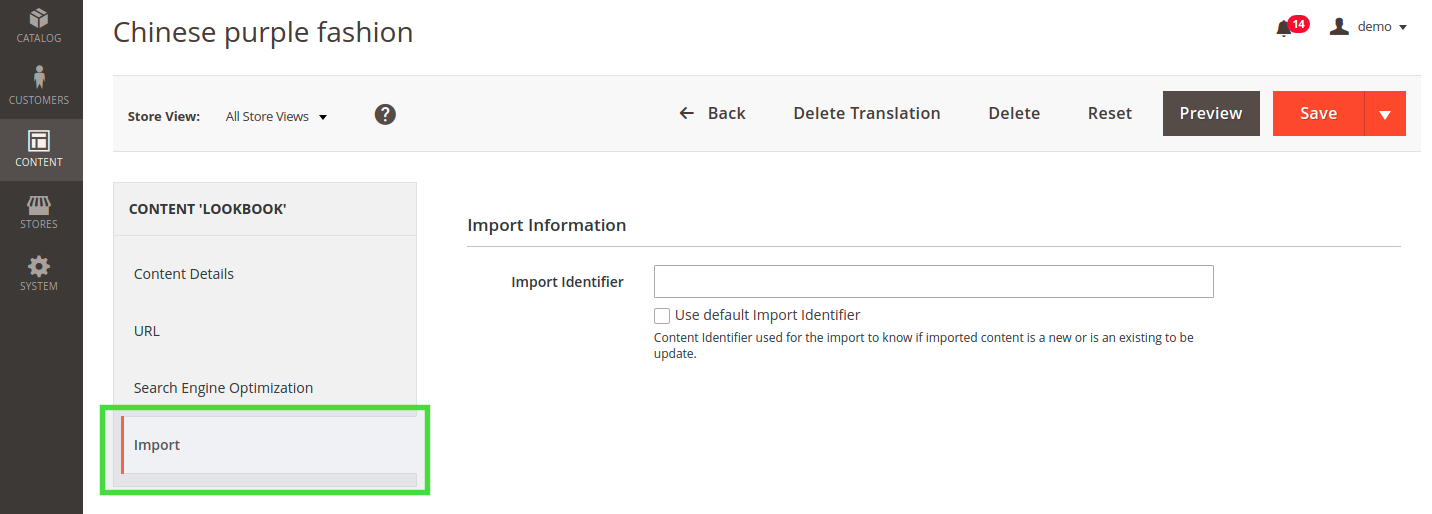
Now you can import or export your contents.
Exporting Contents
You can also export all the Contents at once, or only those selected in the grid (using massaction).
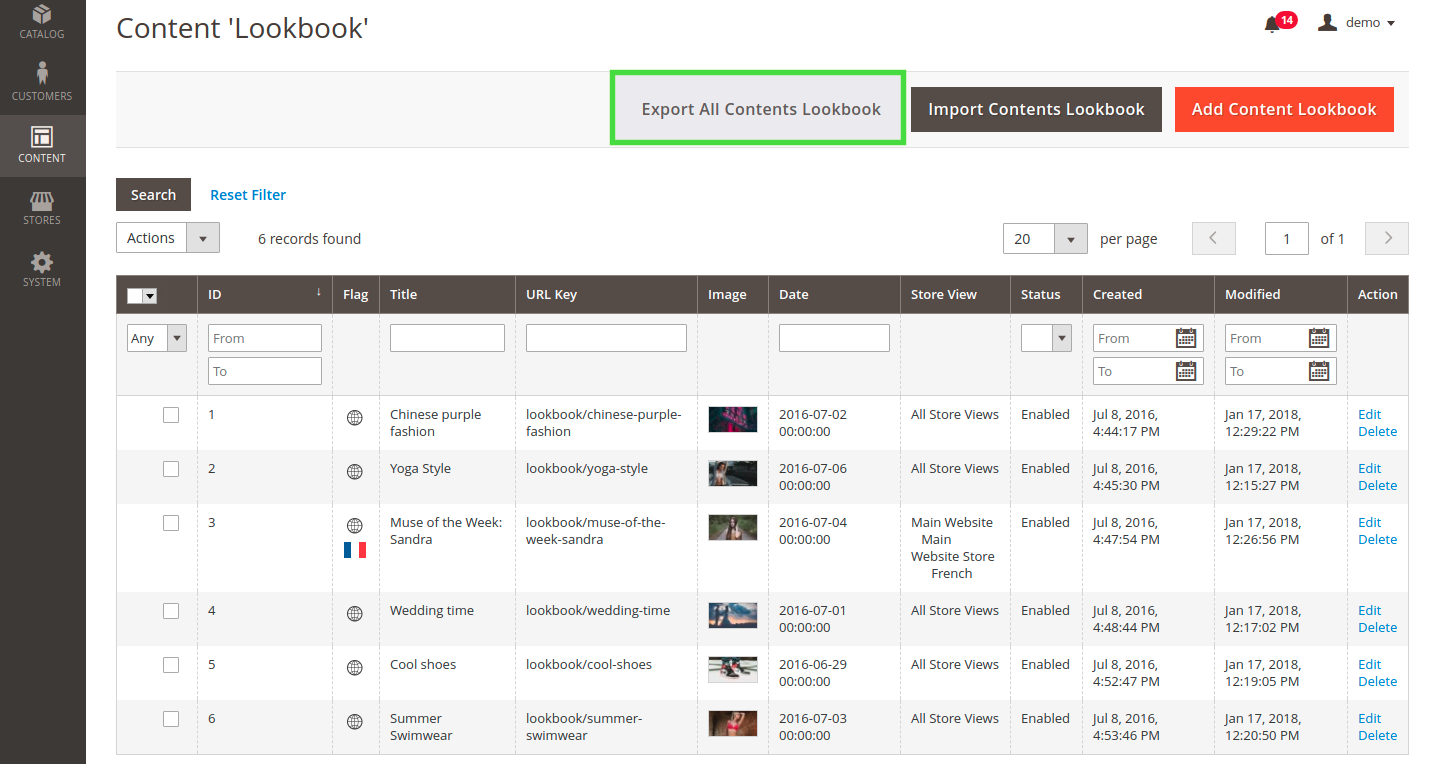
Importing Contents
You can override the default identifier value in the Content itself, select Import and add the identifier that will be specific to this unique content.
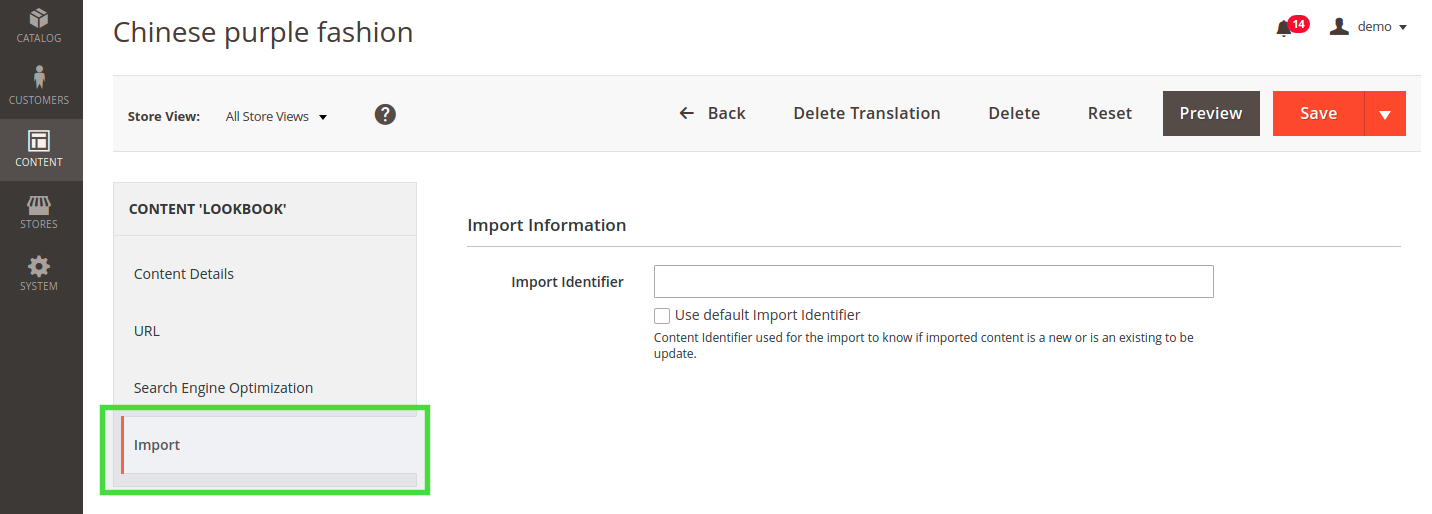
Reminder, to import contents, make sure you have imported the corresponding content type first.
Then from the grid, select Import Contents.
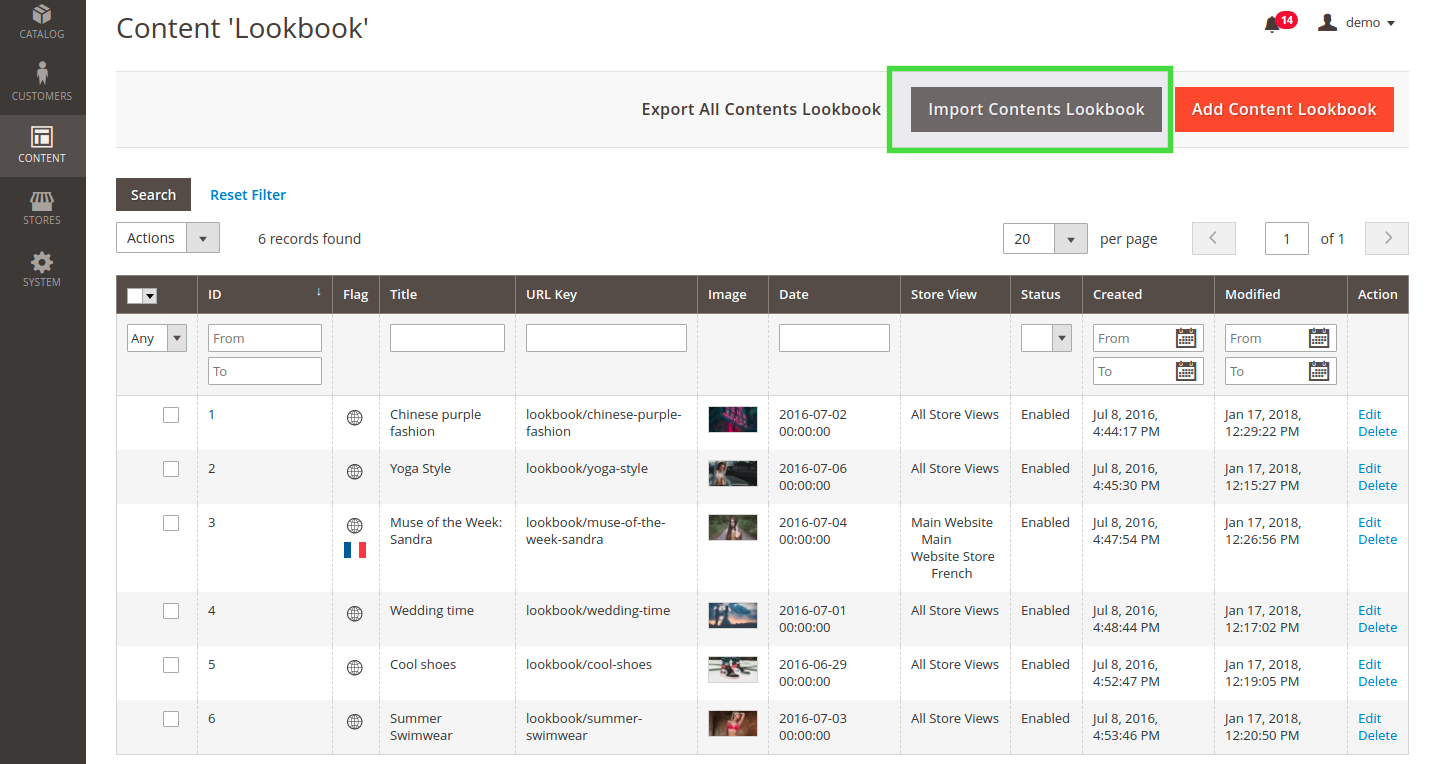
Select the .csv file to updload.
Import Identifier Column Name : this field is prefilled with the identifier your added during the first step.