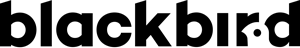Add custom layouts
In your custom module you should create the following configuration file in
Add the following in your file:
"1.0" encoding="UTF-8"?><config xmlns:xsi="http://www.w3.org/2001/XMLSchema-instance" xsi:noNamespaceSchemaLocation="urn:magento:module:Blackbird_ContentManager:etc/contenttype_layouts.xsd">config>
Then you should follow this rule for adding your custom layouts:
Add a category of layout (id should start at 4):
<layouts id=”...” label=”...”>...layouts>In this tag, you can manage as many layout you want. Create a new layout with:
<layout id=”...” label=”...”>...layout>So in your layout, you manage the columns:
<column id=”...” class=”...” width=”...” float=”...”/>class: css class: ct-column-... value
width: css class: ct-width-... value
float: css class: ct-float-... value
You can get inspire by this following file:
Ex:
"1.0" encoding="UTF-8"?><config xmlns:xsi="http://www.w3.org/2001/XMLSchema-instance" xsi:noNamespaceSchemaLocation="urn:magento:module:Blackbird_ContentManager:etc/contenttype_layouts.xsd"><layouts id="1" label="1 Column"><layout id="10" label="1 simple column"><column id="1" class="main" />layout><layout id="12" label="1 column separated by a middle area, with top and bottom areas"><column id="7" class="top" /><column id="1" class="main-half" /><column id="8" class="middle" /><column id="2" class="main-half" /><column id="9" class="bottom" />layout>layouts><layout id="35" label="3 columns separated by a middle area, with top and bottom areas (33% | 33% | 33%)"><column id="7" class="top" /><column id="2" class="main-half" width="33-mid" /><column id="1" class="main-half" width="33" /><column id="8" class="middle" /><column id="3" class="main-half" width="33" /><column id="4" class="main-half" width="33" /><column id="5" class="main-half" width="33-mid" /><column id="6" class="main-half" width="33" /><column id="9" class="bottom" />layout>layouts>config>